Go to Share inside dashboard
You can click on the Share button inside WhatsForm to go to the share section.
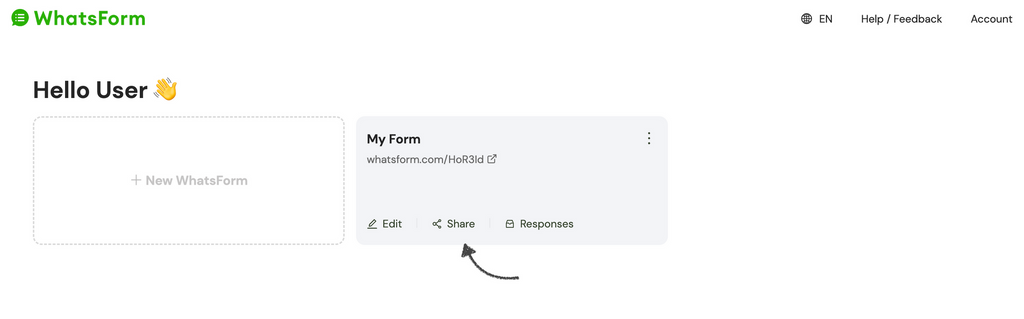
Download QR code
Under Share > QR code, you can download the unique QR code of your WhatsForm. You can also print it out, right from the dashboard.
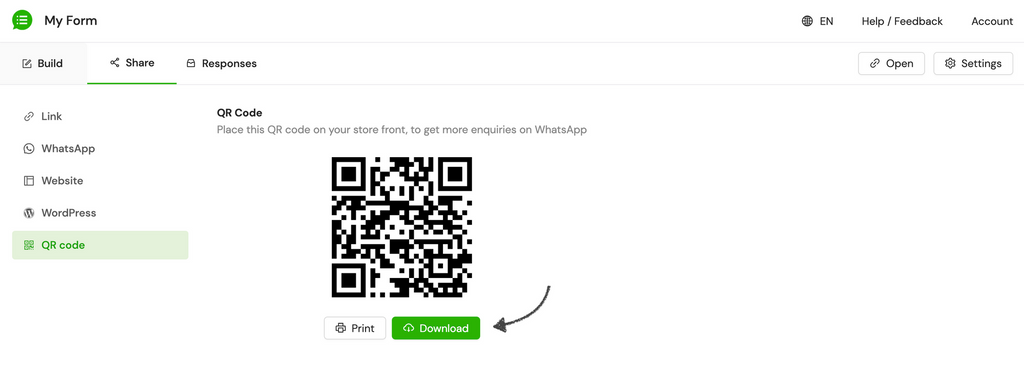
Tip
Place the QR code on your store front, on your business cards, on your flyers or brochures to get more conversations inside WhatsApp.
Still need help?
Contact us