Page is a question type used to create a multi-page form. Adding pages to your form helps your visitors reply to questions in a more organized and easy manner.
Select Page
To insert a new page in the form; drag and drop Page from the right side, under Add Questions > Advanced. You can insert the page anywhere in the form.

Edit
Over to the right, you will find the options to edit this type.

Here is an overview of what you can edit:
Parts you can edit | Purpose |
|---|---|
Page Name | The title of your page |
Next button | You may want to name this button different than 'Next' such as 'Proceed with payment' |
Back button | You may want to name this button different than 'Back' such as "Review your answers" |
Test it out
Click on Preview to see how it looks.
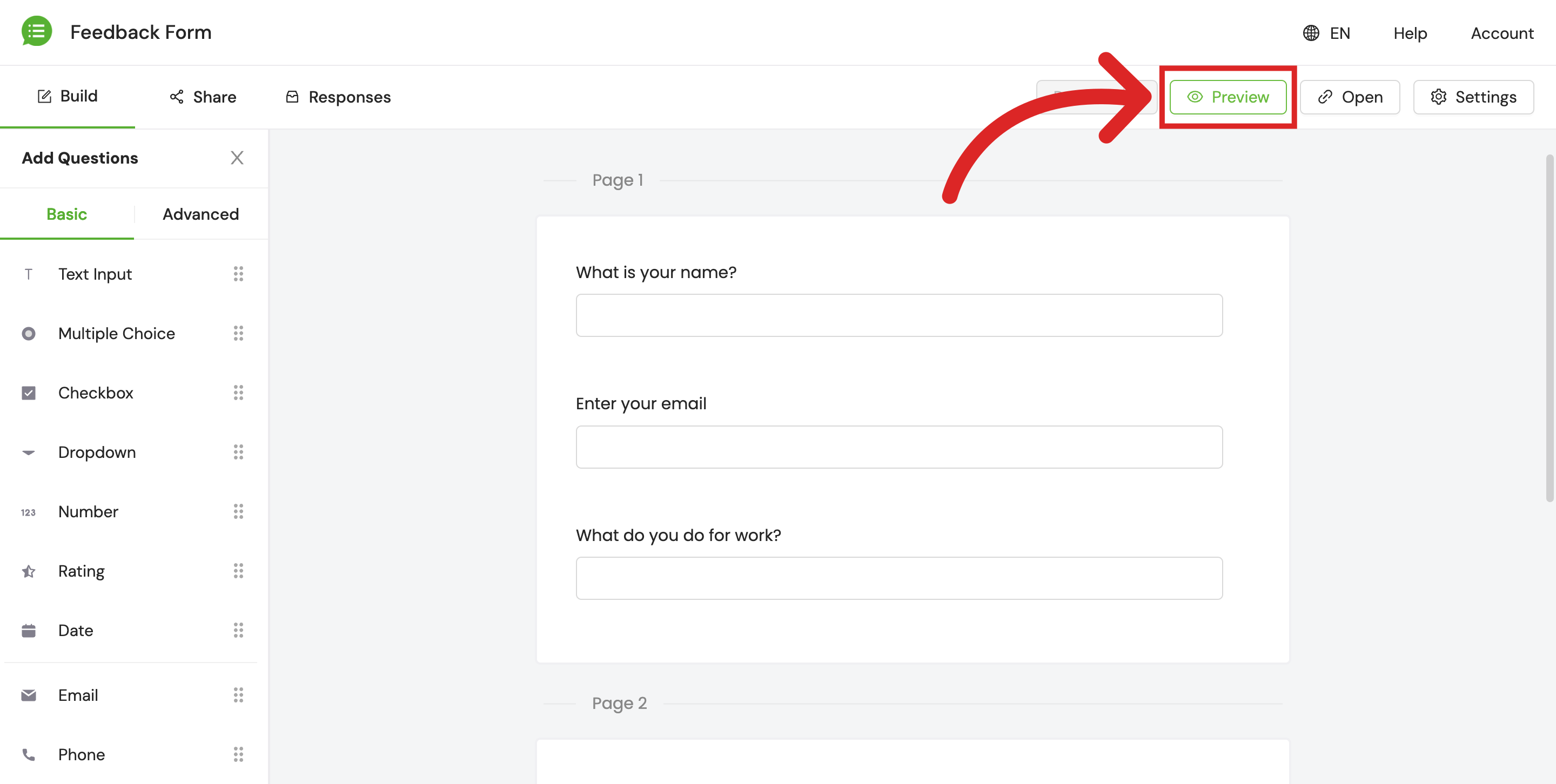
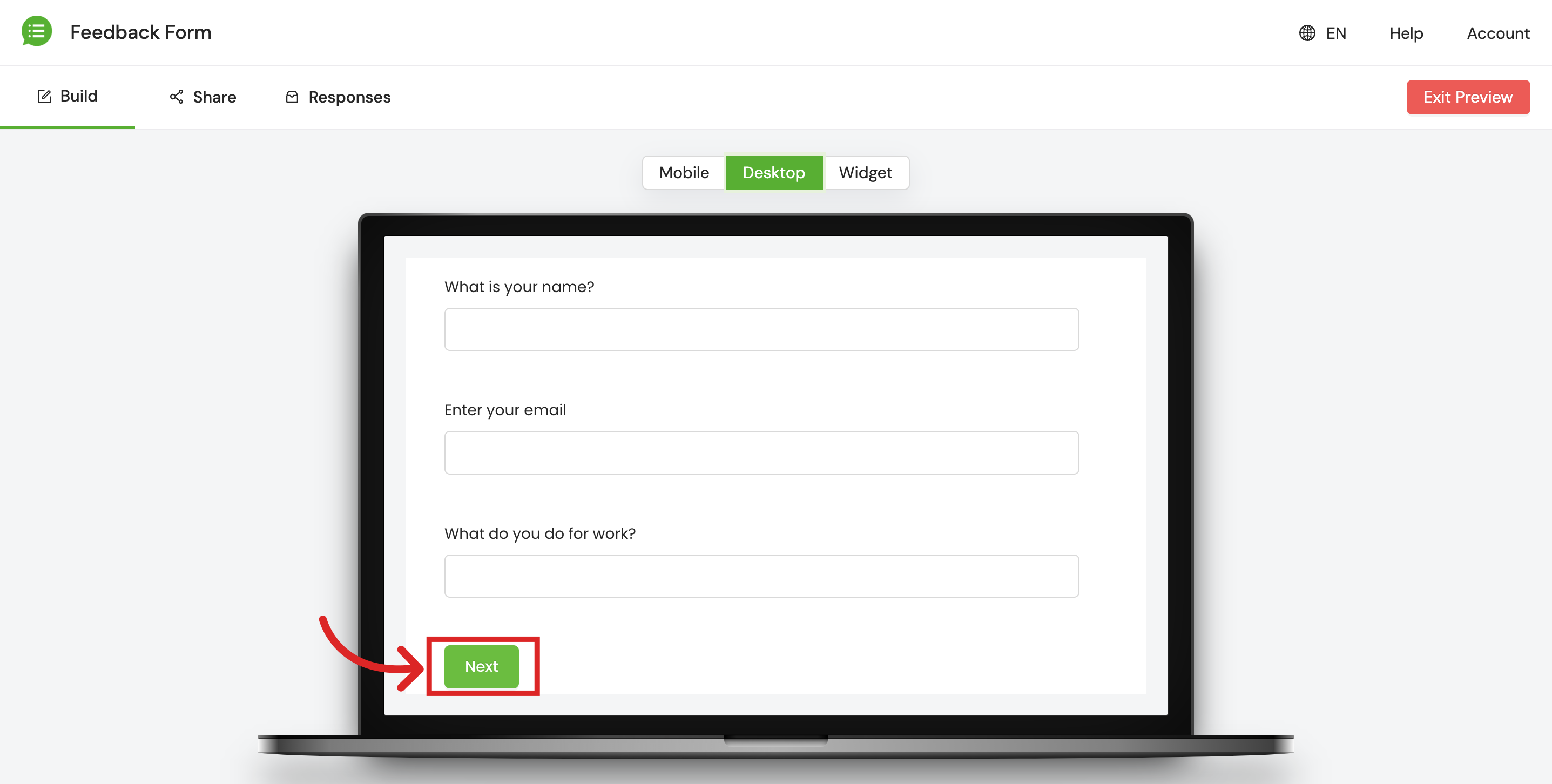
Note
You can always see the new question in WhatsForm by clicking on Preview.
If it says Unpublished Changes, it means there are changes waiting to be made public.
When you click on Publish, all pending changes become live on your WhatsForm.

Still need help?
Contact us