You can accept payments in WhatsForm through the Payment Component.
Stripe allows you to accept payments from customers using credit or debit card options. Stripe also supports a payment method called a link. Let's see how to add Stripe as an option for accepting payments.
Go to your WhatsForm dashboard. Click on Edit for the form you want to add Stripe as payment option to.
Select the Payment Component and select Add payment method.
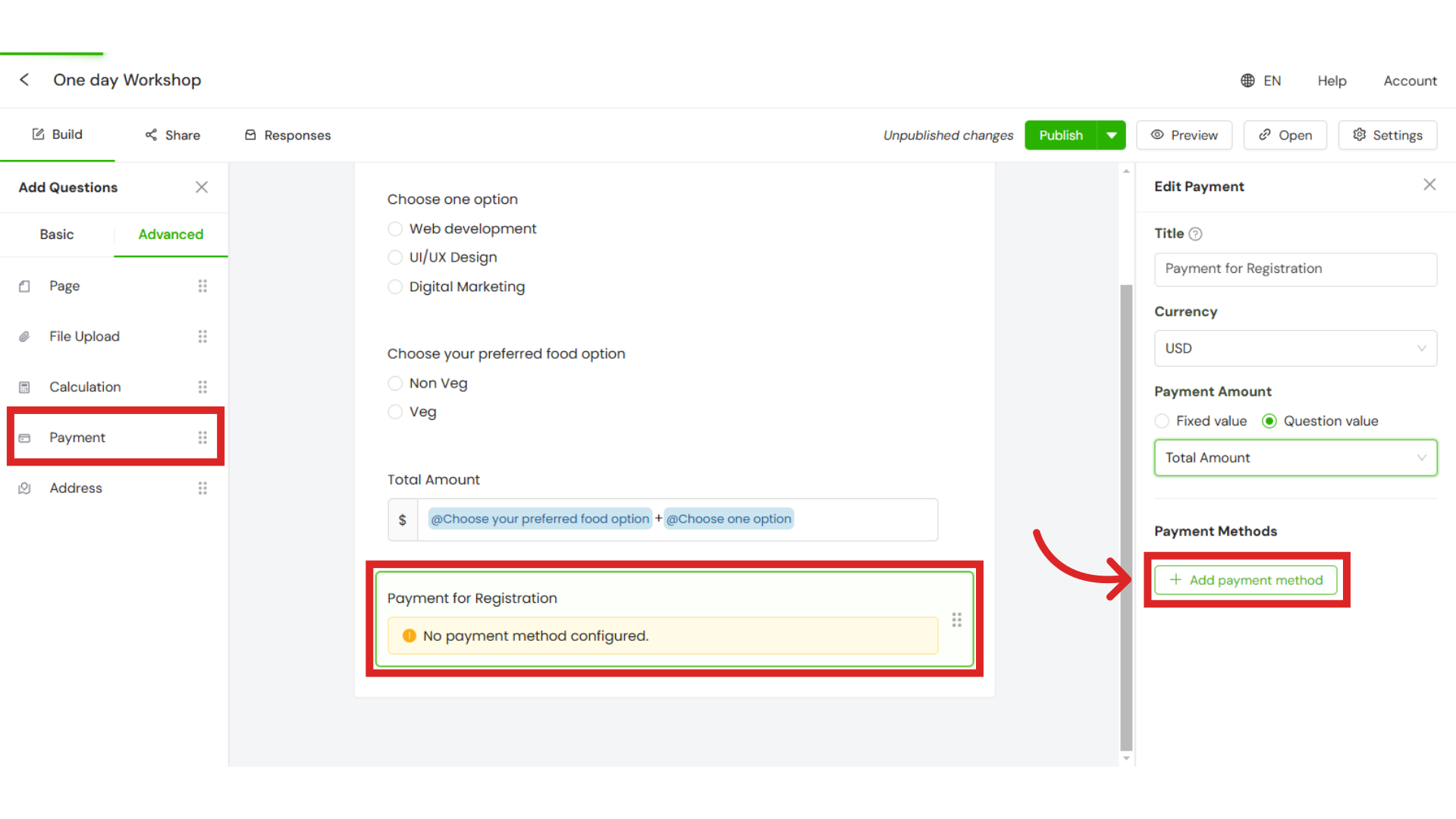 Now Select Stripe and select add payment method.
Now Select Stripe and select add payment method.
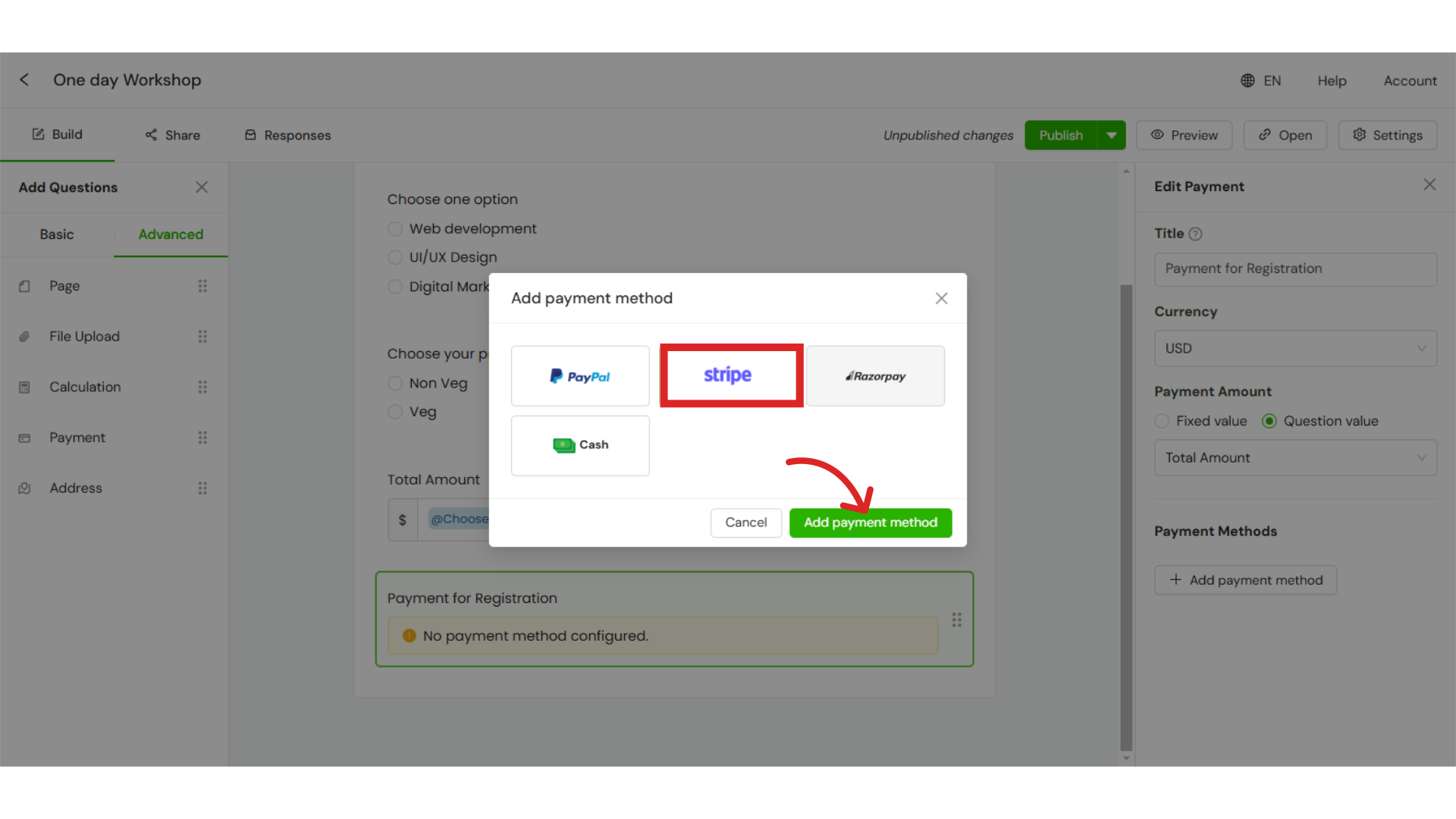 Select Connect with Stripe option.
Select Connect with Stripe option.
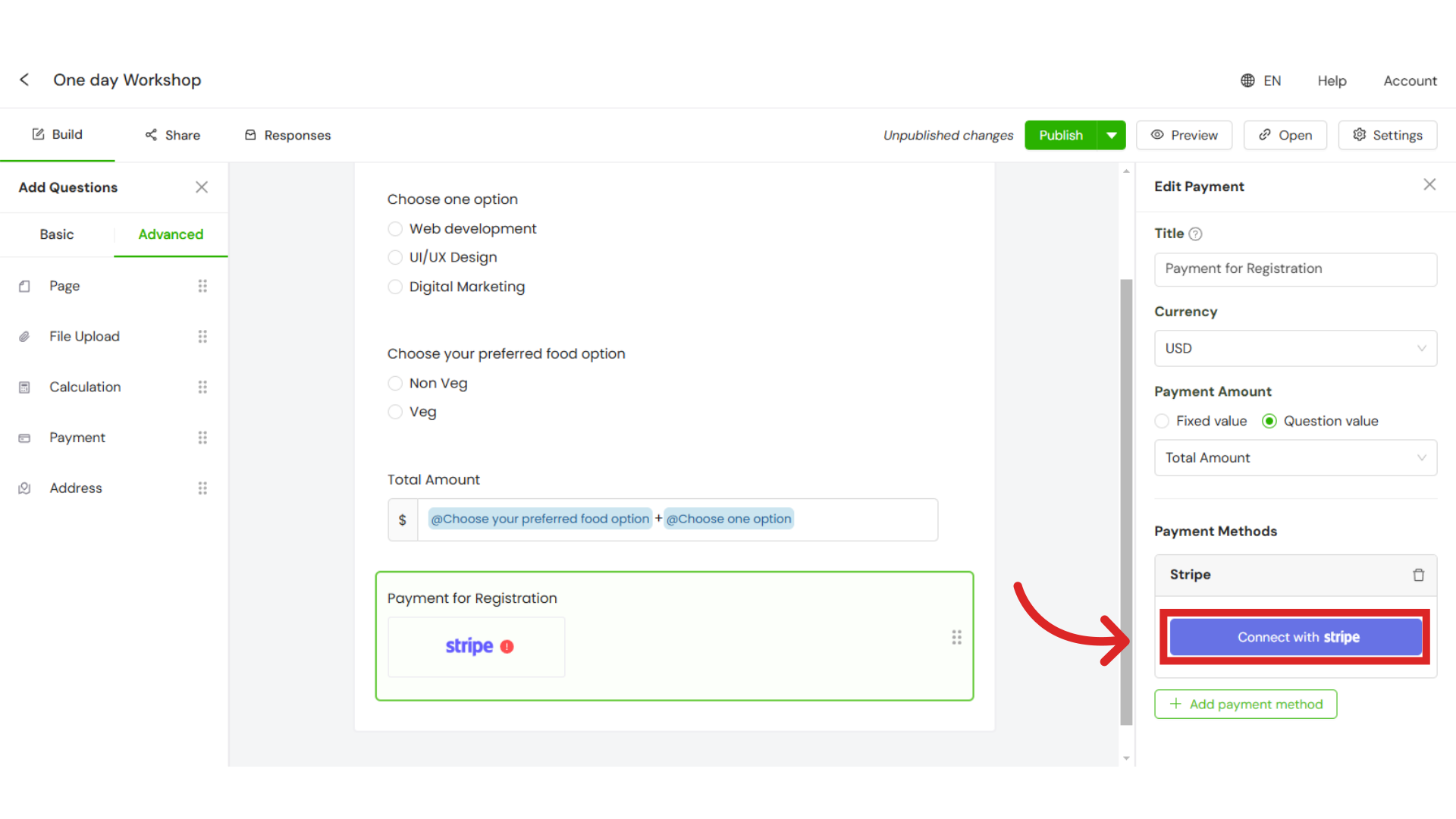 You will be directed to a Connect Stripe page, Login with your Stripe account credentials.
You will be directed to a Connect Stripe page, Login with your Stripe account credentials.
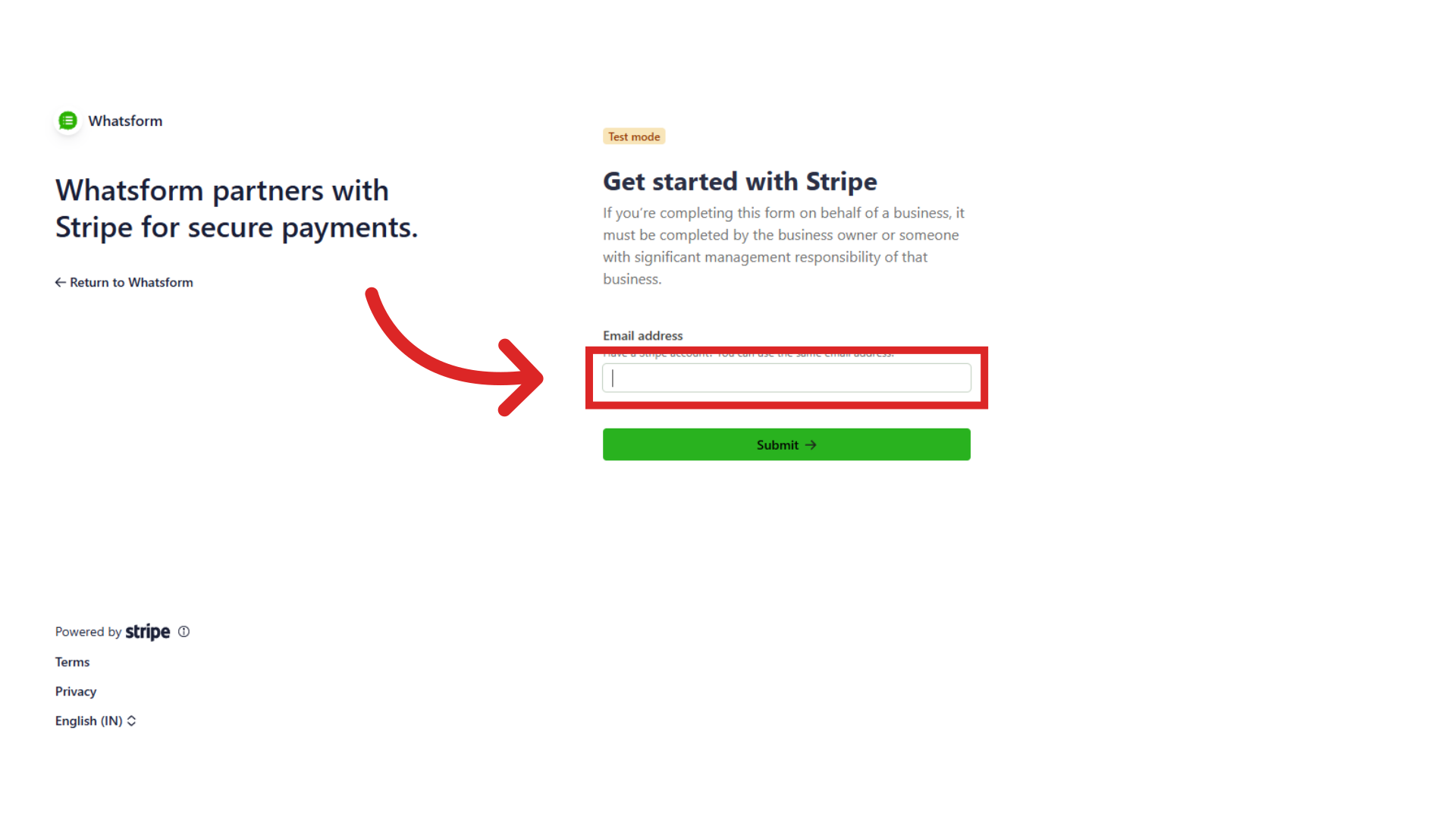
Select your existing business details or Create a new business, then you can add your
personal, business, and bank details by selecting 'Submit' for each.
After submitting all the details, you will be redirected to the WhatsForm Dashboard. Your Stripe account is connected successfully. Now you can publish the form.
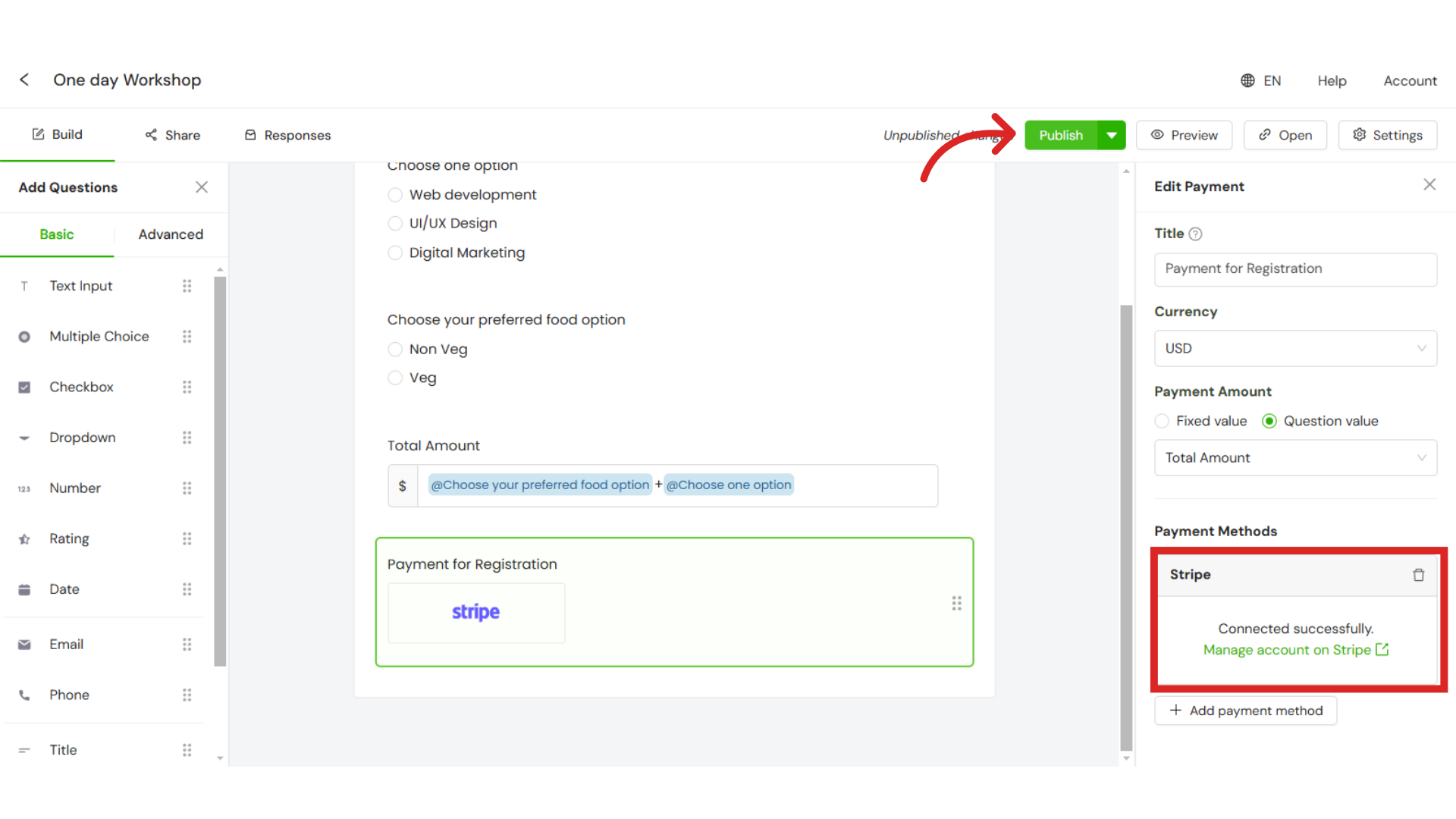
Confirm Stripe has been added
Open your form and you will find Card as a payment option.
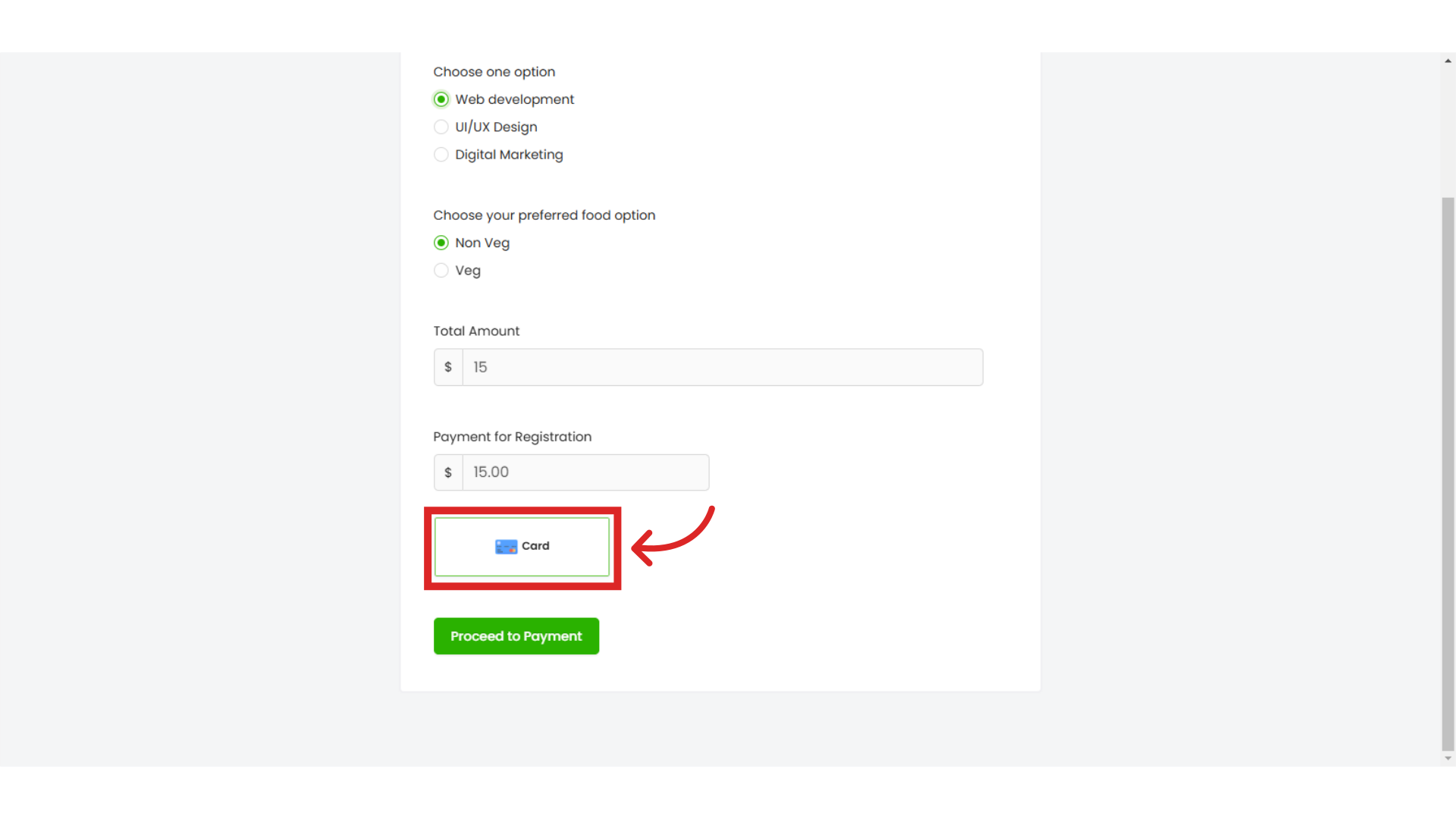
Still need help?
Contact us