To change your billing information, your will need to go to the billing page first. Go to your dashboard and click on Account > Billing.
Manage Billing Details
Click on Manage Cards & Payments to access the Stripe billing page. At this page, you'll be able to manage your billing information, update your payment method and your current plan.
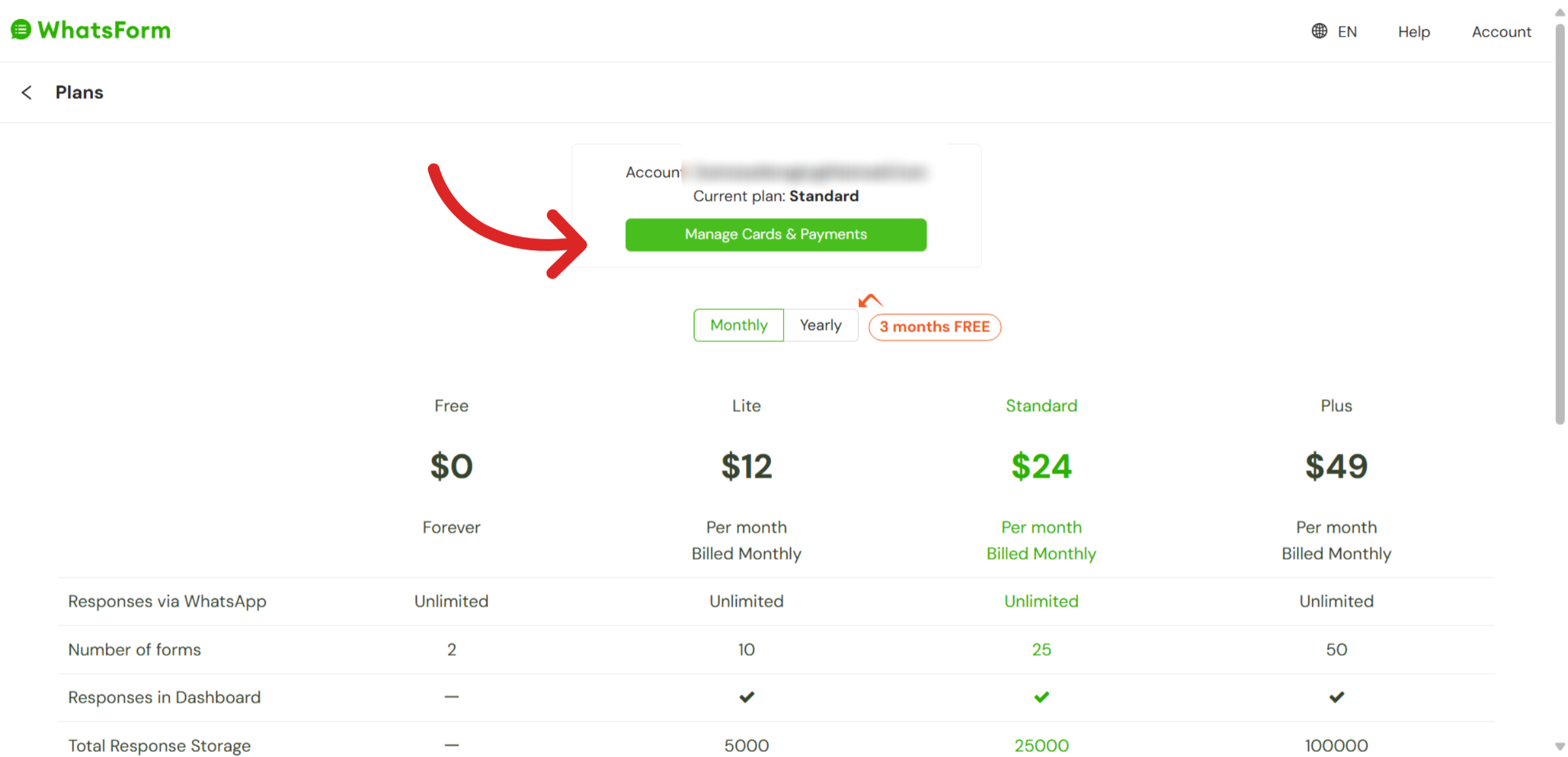
Scroll down the page and click on Update Information below the Billing and Shipping Information section.
At the Billing information page, you will be able to edit the billing email address.
Don't forget to click Save once you're done making changes.
Still need help?
Contact us