This guide will walk you through the process of converting your Google Form into a WhatsForm.
Open Google Forms
Open your Google Forms dashboard and select the form you would like to convert.
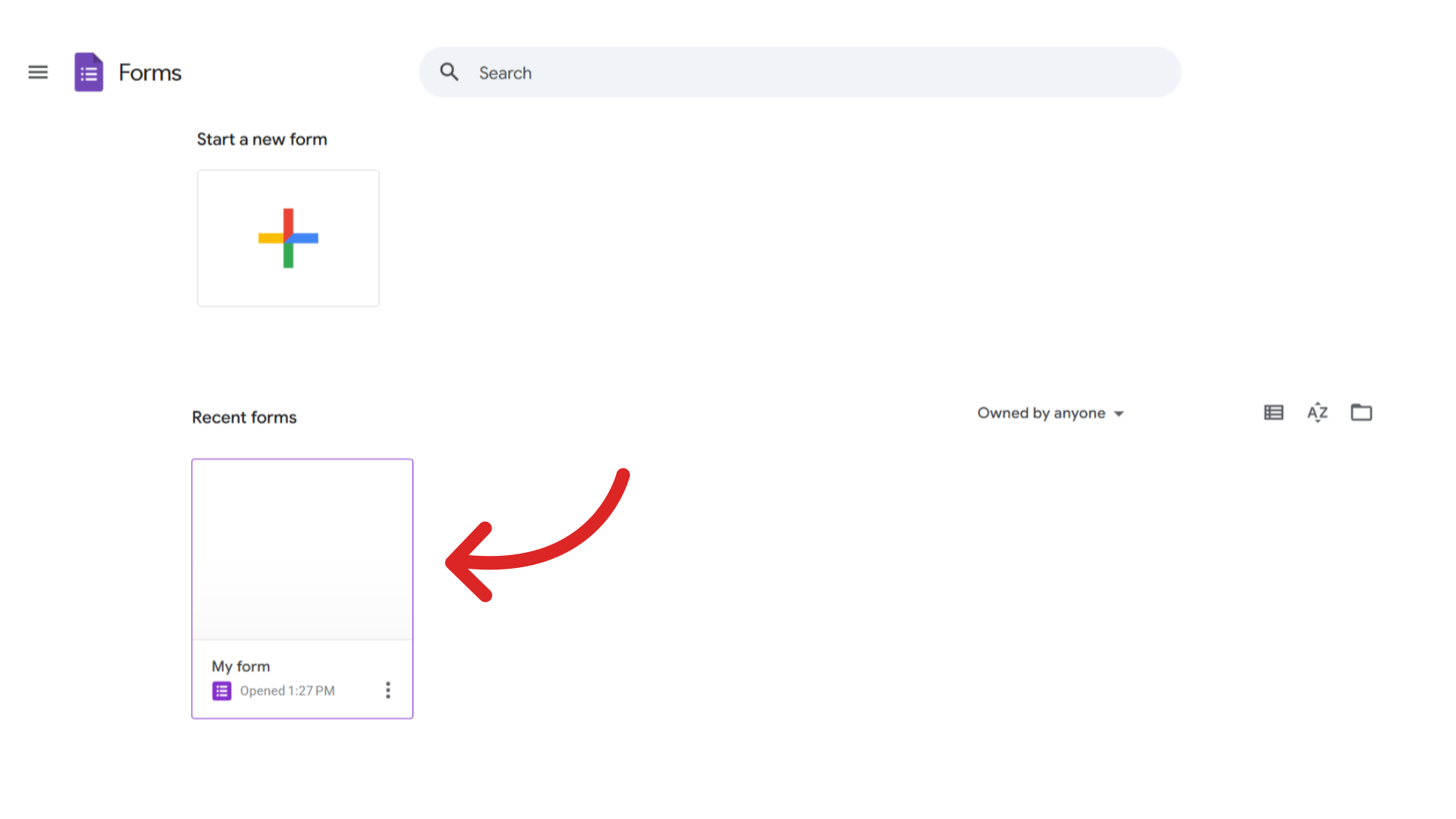
Install the Addon
Head over to Google Workspace Marketplace and search for WhatsForm. Click on Install and follow the steps to connect your account.
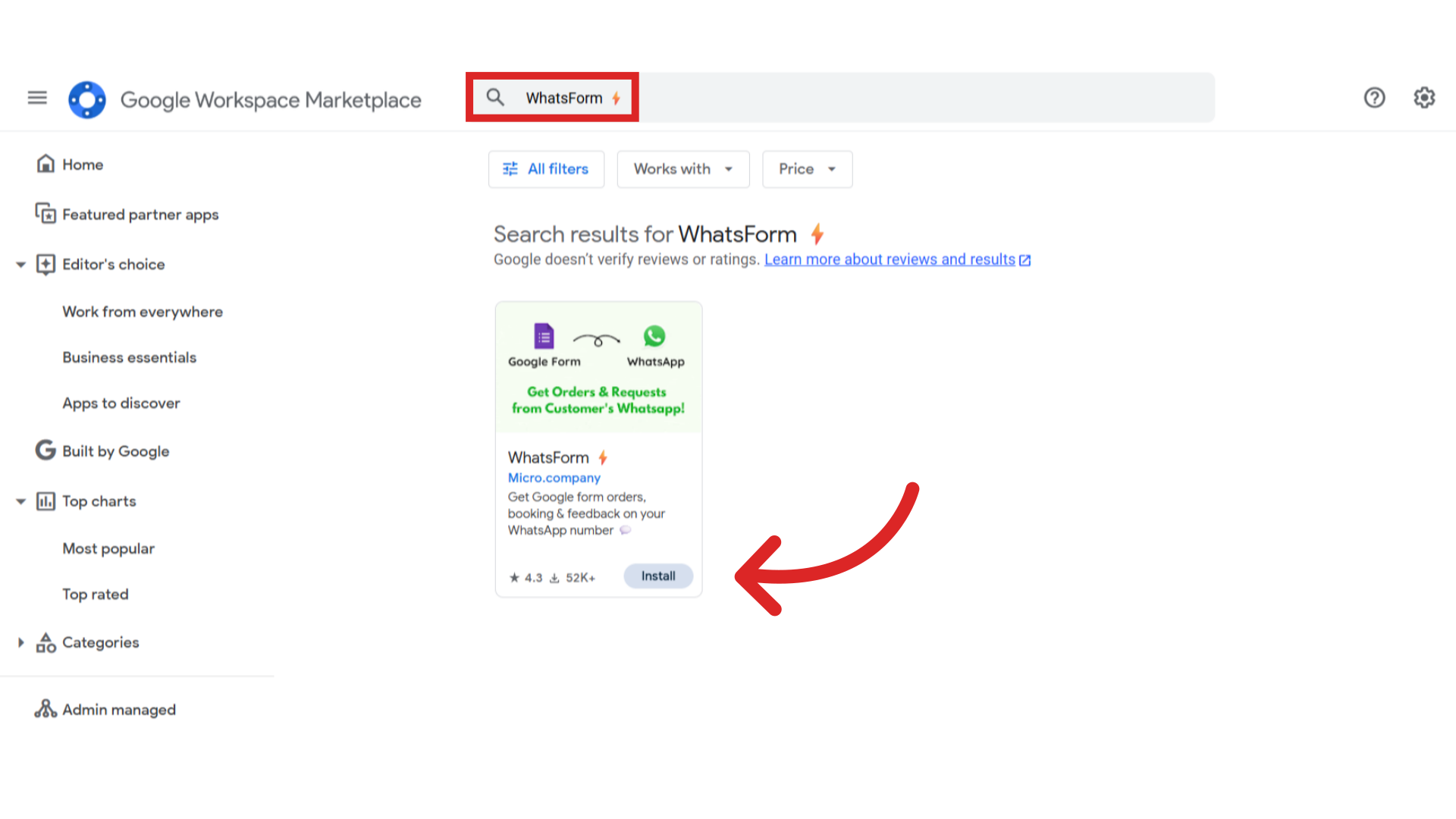 Convert the Google Form
Convert the Google Form
Once the addon is installed, go back to Google Forms and refresh the page. You will see an addon icon at the top right side of your form. Hover over the icon and select WhatsForm.
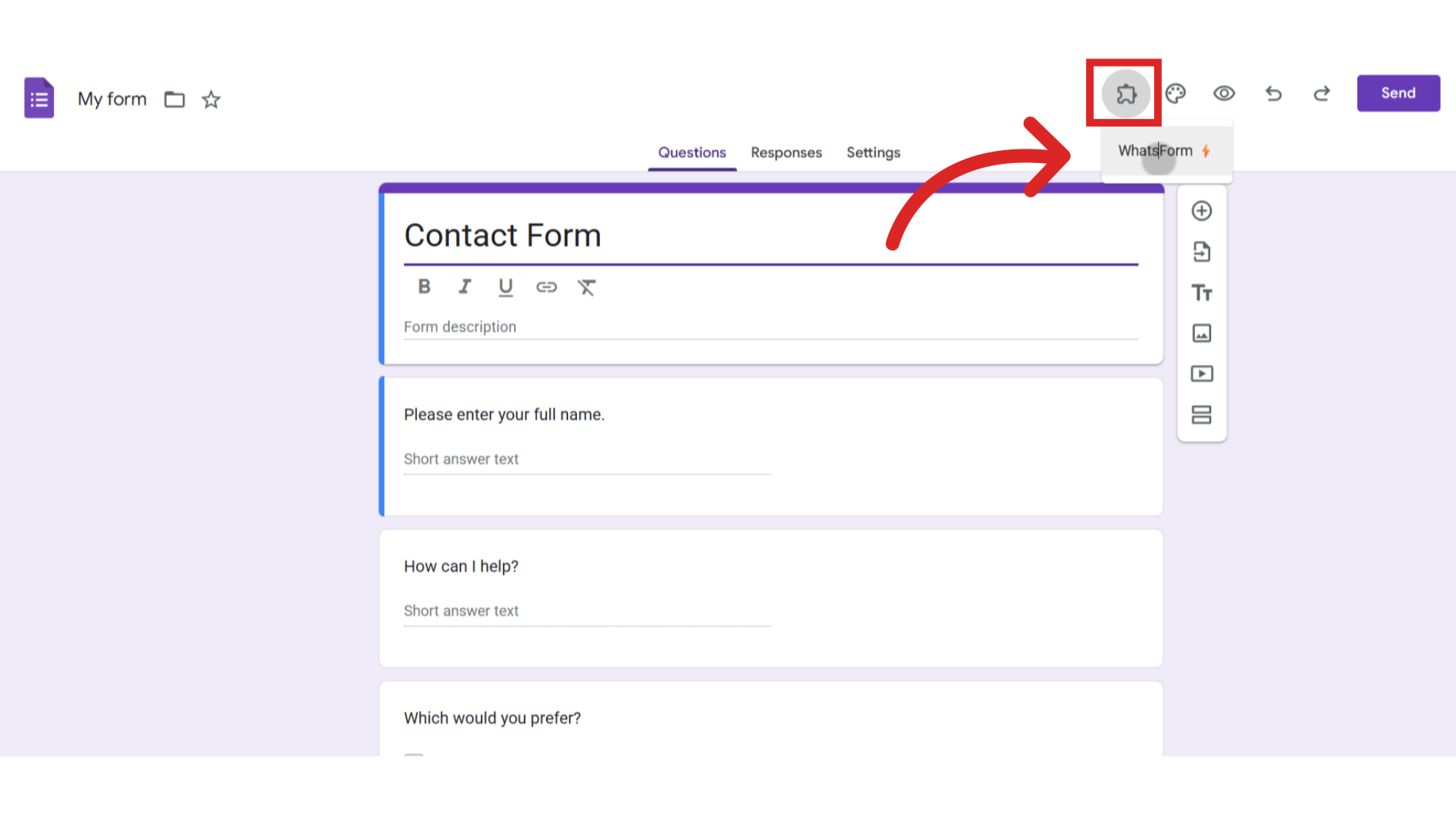 Click on Convert to WhatsForm.
Click on Convert to WhatsForm.
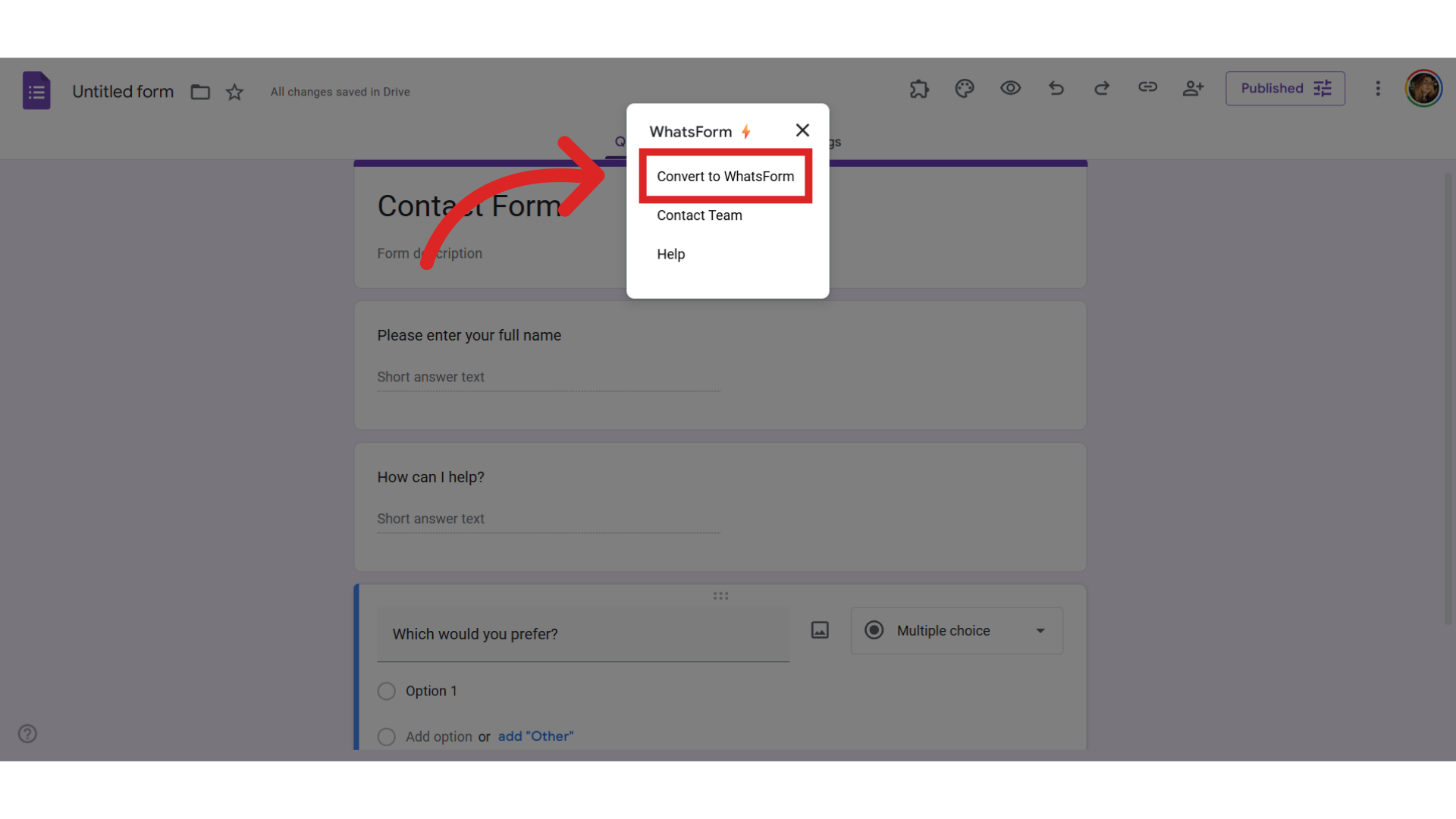 Enter your WhatsApp number and choose your preferred language from the dropdown menu. Once you're done making changes, click on Create WhatsForm.
Enter your WhatsApp number and choose your preferred language from the dropdown menu. Once you're done making changes, click on Create WhatsForm.
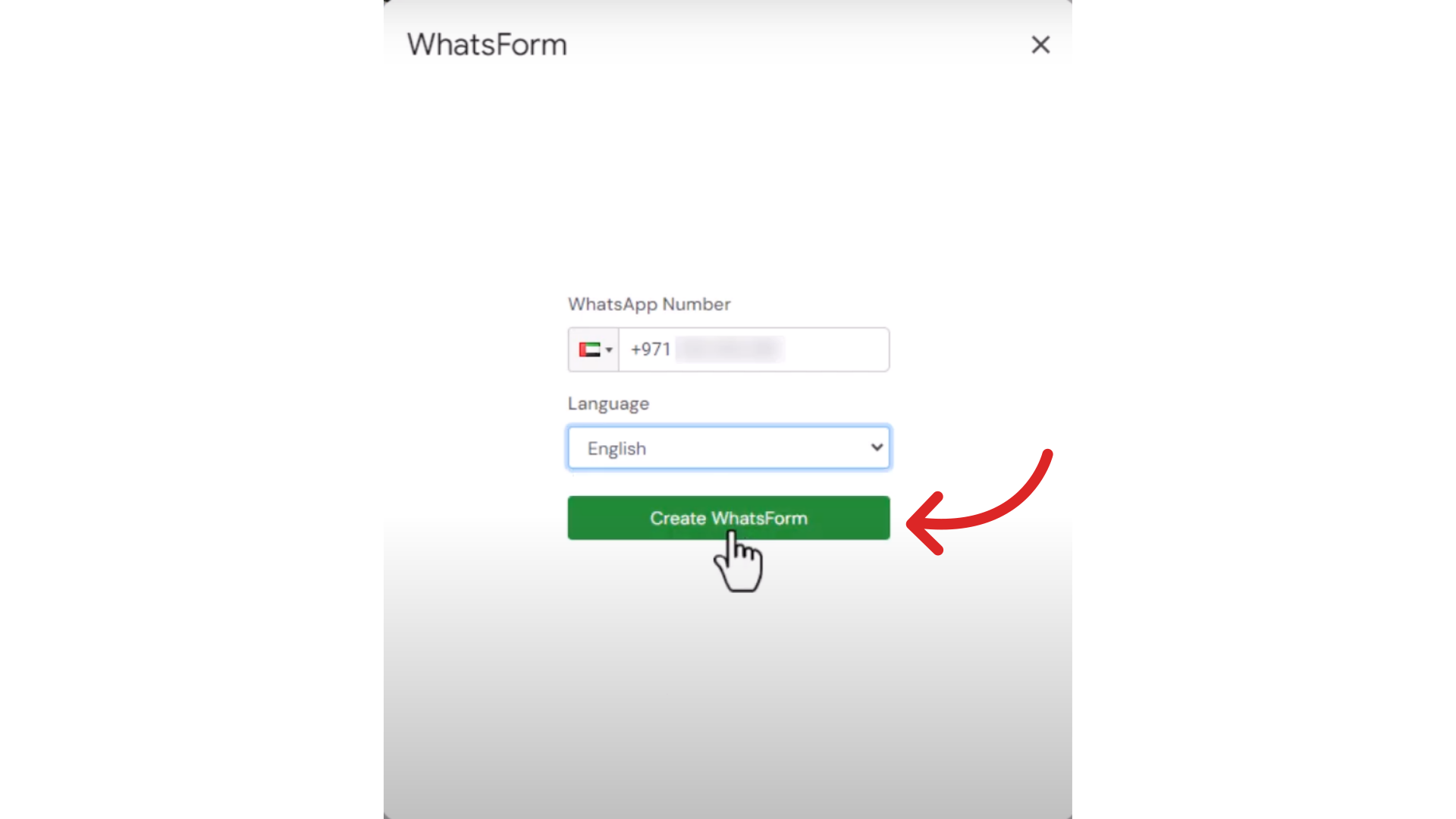
Your Google Form is now a WhatsApp form, ready to use after a quick one-time conversion.
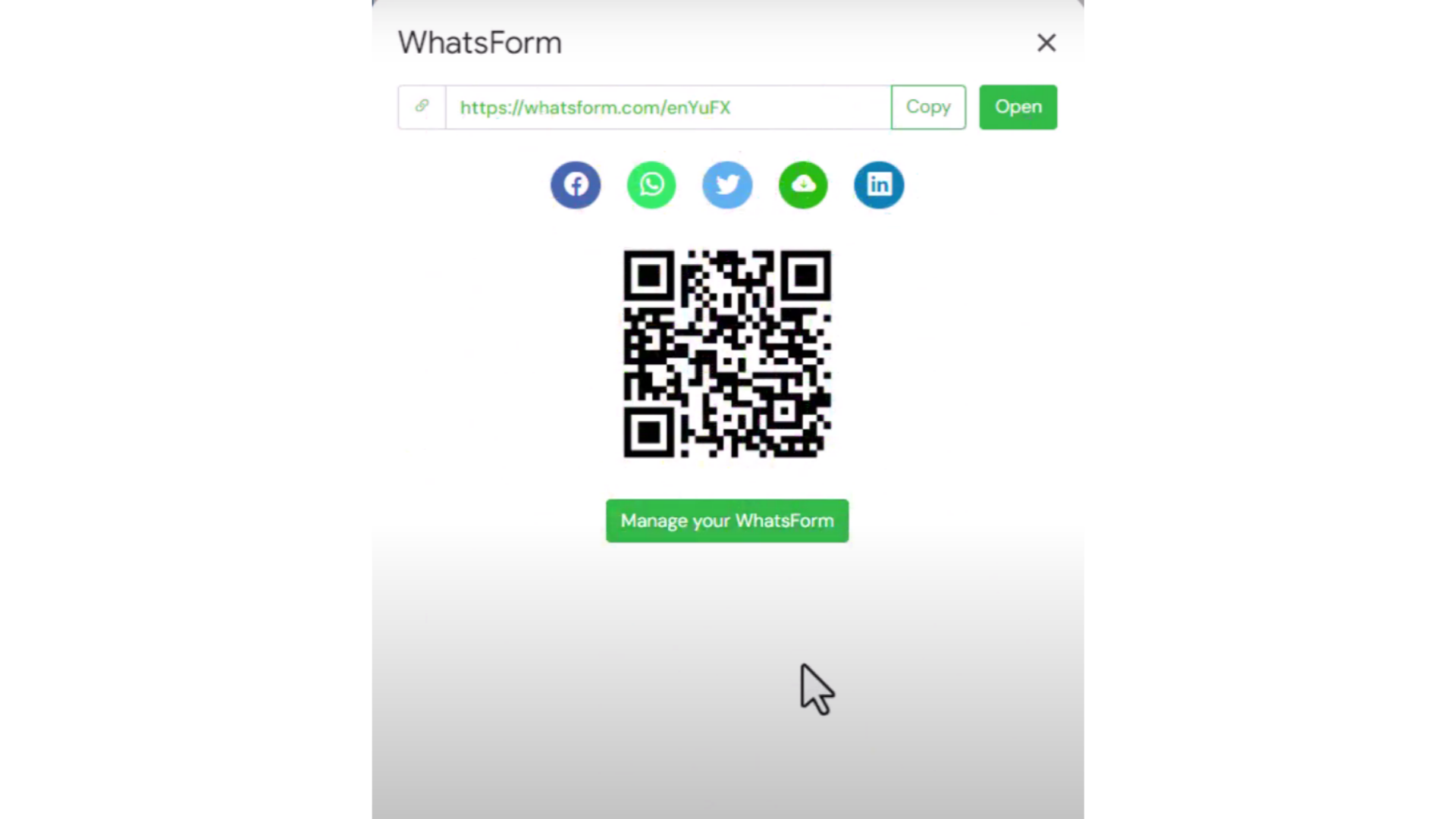
Note
When you convert a Google Form, WhatsForm creates a copy of the questions.
New changes made to the Google Form are not synced to your WhatsForm.
The converted WhatsForm does not add responses to Google Form. (You can try our Google Sheets integration)
Limitations
WhatsForm cannot retain sections in a Google Form.
WhatsForm cannot retain section branching / logic in a Google Form.
Still need help?
Contact us