Open Settings
Click on the three dots next to your form and choose Settings.
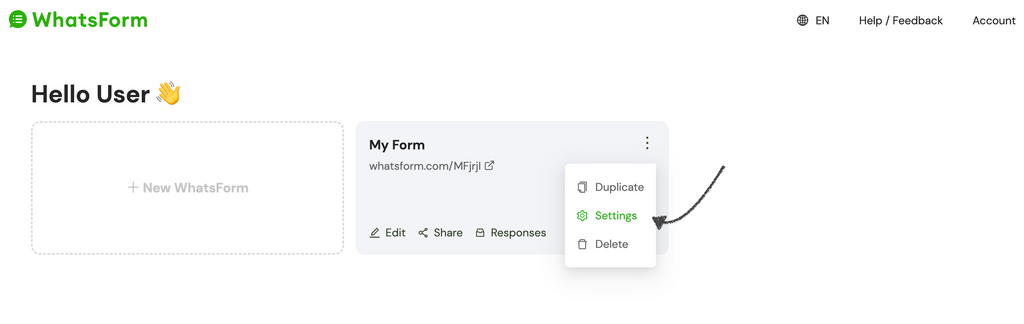
Open Team
Under Settings> Team, the first option is Single agent routing. Here, you will see the same WhatsApp number that you provided when you created the WhatsForm.
When you set team routing to single, your WhatsForm will always deliver the responses to that single number.
There is no limit on the number of agents you can add.
Still need help?
Contact us